Latest Trends in Elderly Care: Technology, Health, and Lifestyle Support
Our Key Takeaway
Canada’s latest elder care trends use telehealth, AI, wearables, smart homes, and assistive robots to improve safety, health tracking, and independence for seniors. These tools support mobility, reduce falls, ease daily routines, and strengthen family connection, helping older adults age confidently at home.
Elder care has experienced numerous changes over the years in Canada. You prefer aging at home, with or without family support. Medical and technology advances reshape how you plan care for older adults. Smart devices for elder care manage lights, meds, schedules, and reminders.
Wearables for senior safety and telehealth services for elderly care expand access. Trends are rising, as artificial intelligence brings faster, more precise support.
Beyond health, new tools lift mood, reduce loneliness, and spark social ties. Keep reading to see how Canada’s latest trends make senior living better. If you wonder how tech helps seniors, this guide awaits.
Life Assure Product Quiz
Take our 30 second quiz and discover which Life Assure medical alert device is the right fit for you or a loved ones.
Life Assure Product Quiz
Take our 30 second quiz and discover which Life Assure medical alert device is the right fit for you or a loved ones.
Technological Trends for Better Senior Health Management and Enhanced Lifestyle Support

Technology now meets your daily walking needs across Canada. Tools help you set up a walker, move safely, and build steady habits. You get clear guidance, quick feedback, and simple support that fits real life.
Telehealth and Remote Monitoring
Telehealth lets you practice safe walker use without leaving home. You open a video visit, show your stride, and get small, helpful tweaks. A physiotherapist can check handle height, brake use, and turning technique.
You learn how to stand, sit, and pivot without tipping the frame. It feels easy, like a calm check-in from your own hallway.
Remote monitoring adds quiet, steady backup in the background. A pulse oximeter or blood pressure cuff can log readings after short walks. If numbers drift, your clinic can message you with friendly advice.
You might shorten laps on icy days or add a slow warmup. Many portals in Canada also send quick reminders before storms. They nudge you to check rubber tips and test the brakes, which matters.
AI in Senior Healthcare
AI tools study your motion and spot patterns you might miss. A phone camera can flag a rushed turn or a forward lean. The app then suggests tiny changes, not big ones, and shows why. You try them on your next hallway lap and feel the difference.
Over time, the program learns your rhythm and suggests safer routes. Morning loops might be best on days with less pain and more energy.
Medication timing can shape balance, and AI can help there too. A simple scheduler lines up pills with your planned walks. You avoid lightheaded steps right after a new dose, for example.
Gentle alerts also remind you to lock brakes before sitting. Some services in Canada share short updates with caregivers. The notes stay plain and kind, which keeps stress low and focus sharp.
Wearable Technology
A smartwatch pairs well with a walker and stays out of the way. It tracks steps, heart rate, and cadence while you move room to room. You see progress in simple charts, not heavy graphs that confuse.
Fall detection can call a contact if you slip on the porch. That fast call can save minutes, and sometimes much more. Set your Medical ID with allergies and meds for first responders.
Wearables can also coach your posture in small, friendly ways. A gentle buzz reminds you to keep eyes up and elbows soft. Shorter steps help the frame stay close, which reduces stumbles.
On the other hand, a high heart rate might mean it’s time to rest. Many watches pair with a phone stored in the walker basket. You keep both hands free, grip firm, and still stay connected.
Smart Home Technology
A smart home can make walker use smoother in every season. Motion lights bring up a hallway at night before you take a step. You avoid dark corners and stop fumbling for switches near doors.
Voice control makes routine tasks safer and faster. “Turn on kitchen lights,” and the path glows before breakfast. You move with confidence, not guesswork.
Floor hazards shrink with simple gear and smart routines. Thin anti-slip runners lie flat and reduce edge catches. Smart plugs keep chargers off the floor and out of wheel paths. Door cameras let you see who is there, so you never rush.
In Canadian winters, meltwater and salt make entryways slick. Keep a boot tray and towel by the door for quick cleanup. Your walker tips will grip better on dry, clean floors.
Digital Tools for Dementia and Cognitive Care
When memory feels foggy, clear cues bring you back to safe steps. A phone alarm can say, “Take your walker,” in a familiar voice. You hear it, smile, and reach for the handles without stress. Color-coded prompts can guide common routes inside the home.
Blue arrows to the bathroom, green to the kitchen, red for caution. That simple trail keeps you moving where you meant to go.
Checklists also lower worry before heading outside. A short screen shows gloves, phone, keys, and rubber tips. You tap each item and roll out calmer and more prepared. Shared calendars help family plan around clinic visits and walks.
People across provinces can see your schedule and add encouragement. Bilingual prompts in English or French support clear, familiar sound cues. The tools stay gentle, not noisy, and that makes them stick.
Assistive and Social Robots
Robots may sound fancy, but some feel like humble helpers. A powered rollator can sense slopes and slow the wheels on a ramp. It warns before a stair and holds steady while you decide. You stay in charge, with a calm voice in your ear.
Social robots add a warm touch to daily walking routines. A quick prompt reminds you to hydrate, then check brake locks. Music with a light beat can pace your living room laps. Your steps match the rhythm, and your posture finds balance.
Telepresence robots let family visit from any city, which helps. A short chat lifts your mood before afternoon practice, you know. Good robots never rush you; they follow your pace and space.
Telehealth and Remote Monitoring: Practical Safety Tips for Walkers

Use each telehealth visit to confirm walker fit and handle height. Stand inside the frame with shoulders relaxed and elbows slightly bent. Handles should meet your wrist creases when your arms hang loose. That setup supports a straight back and smooth, short steps.
Ask your clinician to watch you turn and back up to a chair. Small adjustments here often prevent big scares later.
Remote data should guide simple changes, not complicated plans. If your heart rate spikes on long kitchen laps, shorten the loop. Add a chair halfway and lock the brakes before sitting to rest.
If oxygen dips in cold air, plan indoor practice on storm days. In Canada, community centers often offer indoor walking tracks. Those spaces stay dry, bright, and free of ice, which helps confidence.
AI and Wearables: Building Better Habits With a Walker
Let AI suggest one tiny tweak per week, not ten at once. You might lift toes more on carpets, or pause before each turn. Practice the tip during short, daily laps and write a quick note. Your wearable then tracks the change without fuss.
You see steadier cadence and fewer sudden stops across a few days. That proof keeps motivation alive and real.
Use the watch to time posture checks during TV breaks. Stand, unlock the brakes, take ten slow steps, and breathe. Keep the frame close and your gaze forward, not at your feet.
When the buzz reminds you, repeat the drill and sit again. Those tiny sessions add up to safer habits over months. Consistency beats intensity, especially when energy runs low.
Smart Homes and Cognitive Tools: Making Spaces Walker-Friendly
Set voice routines for morning and evening paths, and test them. Lights come on, doors unlock, and the thermostat adjusts a bit. You move through rooms without extra fiddling or clutter. Keep cords off the floor and baskets clear of wheel tracks. A clean line matters more than perfect décor when safety is the goal.
Pair cognitive tools with places where choices happen. A bright sticker near the couch can say, “Lock brakes before sitting.” Picture cards by the door can show “Walker first, then coat.” Keep messages short, friendly, and familiar. If prompts feel bossy, you will ignore them, which helps no one. Gentle cues plus a steady walker make daily life easier.
Assistive Robots: When and How to Use Them in Canada
Try a robot during a clinic demo before bringing one home. See how it handles corners, rugs, and door thresholds. Ask about service and winter battery performance, which matters here.
Make sure the device fits your hallways and favorite chair. A poor fit will frustrate you and gather dust in a week.
Use social features to support, not replace, human contact. A robot can start a call, share reminders, and play music. It cannot replace a friend’s laugh or a grandchild’s story.
Blend both, and your walking routine feels lighter and more fun. Keep updates simple, charge devices overnight, and check wheels weekly. With the right mix of tech and habit, your walker gives maximum support.
Conclusion
You’ve seen how Canada’s elder care grows with smart, caring tools today. You use telehealth, wearables, and safer homes to manage daily needs well.
You gain steadier health, stronger safety, and warmer social ties with technology. You pick tools that fit budgets, seasons, and local services across provinces. You step forward confident, ready to explore trends and build joyful support.







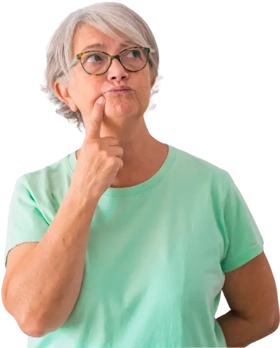



 Get Help With The Push Of A Button
Get Help With The Push Of A Button