How A Caregiver Mobile App Can Improve Communication and Tracking
Our Key Takeaway
A caregiver mobile app replaces paper tracking with fast digital records, real-time messaging, smart scheduling, and medication reminders that keep everyone aligned. It improves communication, reduces errors, and strengthens daily care for seniors while staying secure and simple for caregivers across Canada.
Caregiving has always been a demanding profession, requiring meticulous record-keeping, coordination, and communication. In the past, you used paper or spreadsheets for daily tracking. Patient details, schedules, and histories were hard to update and share.
With healthcare mobile app development, your work now moves faster and safer. You can message families securely, confirm shifts, and coordinate with clinics easily. You can also log medicines, check patient vitals, and track tasks and alerts in seconds.
This boosts communication and tracking for seniors across Canada every day. In this blog post, we’ll explore how a caregiver mobile app lifts holistic elderly care.
Life Assure Product Quiz
Take our 30 second quiz and discover which Life Assure medical alert device is the right fit for you or a loved ones.
Life Assure Product Quiz
Take our 30 second quiz and discover which Life Assure medical alert device is the right fit for you or a loved ones.
How Mobile Apps Help Improve Communication and Tracking for Caregivers?

Here’s how mobile apps turn daily care into clear, quick, and traceable steps for Canadian caregivers.
Digital Record-Keeping for Seamless Tracking
You move from paper stacks to one tidy record that updates instantly. Every visit note, photo, and voice memo lands in the right chart. You tag wounds, track vitals, and time-stamp tasks without extra effort.
The caregiver app links entries to people, places, and dates for clean timelines. That helps you show progress when families ask, and it builds trust, too.
You can export summaries for clinics and avoid long, confusing calls. Pattern jumps are properly shown on the apps, like rising pain scores after new medications. Thus, as a caregiver, you can catch trouble earlier and prove it with the visual history.
Your records now stay organized and ready anywhere you work.
Real-Time Communication and Coordination
You can message families, nurses, and coordinators in secure channels that feel natural. Group chats keep everyone aligned when shifts change in the senior’s health, even at short notice. You can share photos of a rash or swelling and get guidance quickly.
Arrival pings on the apps confirm you reached the home, which eases family anxiety. If traffic stalls, you send a quick update.
Since people see the same facts at once, confusion fades fast. Bilingual labels equipped in caregiver apps help when a clinic prefers French notes in Quebec.
Each chat is attached to the care plan, so messages retain context. Nothing floats alone, and nothing gets lost in old email threads.
Automated Scheduling and Appointment Management
You stop fighting spreadsheets and let the calendar fill shifts intelligently. The app matches skills, travel distance, and availability to open visits. It flags conflicts and suggests backups when storms disrupt transit or ferries.
Caregivers can set geofenced check-ins that confirm safe arrivals and reduce manual calls. Elderly patients can receive friendly reminders by text, email, or automated voice. No-shows drop, and days run smoothly, which families notice right away.
You can also sync with clinic calendars through the app, so labs and visits align better. Thus, you can keep your morale steady by avoiding frantic last-minute coverage scrambles. In addition, you see tomorrow’s workload clearly and plan supplies without guesswork.
Enhanced Medication Management
With the app, a caregiver can now keep medication lists, allergies, and pharmacy details together in one place. Dose reminders nudge you at the right moment and reduce missed medicines for your patient. Barcode scans confirm the right medication and dose before you administer.
You can log refusals, side effects, and special notes with just a few taps. The record builds itself and stays ready for doctors and pharmacists. That matters when seniors use several prescribers across different clinics and towns.
Remote Health Monitoring and Telemedicine Integration
Caregivers can pair Bluetooth devices for blood pressure, glucose, oxygen, or weight checks. Readings sync to the chart and automatically draw simple trends over days in the app. You set safe ranges and then get alerts when numbers slip outside them.
A quick telehealth link connects you with the clinic for advice. This is gold for northern communities, where travel can take hours.
Families can see steady oversight on the app, which eases their worry and strengthens confidence in the caregiver.
How to Choose the Best Mobile Application for Caregivers?

The following are some key factors to consider when picking a caregiver mobile app.
Data Security and Regulatory Compliance
You need security that guards the app data at rest and in transit. The app should meet PIPEDA and provincial rules like PHIPA or PIPA. Look into Canadian data residency to satisfy agency and health network policies.
Apps with role-based access keep private notes limited to the right team members. Detailed audit trails show who opened what, and precisely when. Multi-factor login must also be there to protect accounts if your phone gets lost on shift.
Consent asked by an app for photos, messaging, and virtual visits reduces legal risk. Thus, the best apps balance strict protection with everyday, low-friction workflows.
Easy to Use and Accessible
You want big touch targets, plain language, and a predictable flow throughout the app. Short guided steps help new staff chart correctly on day one. Also, dark mode saves eyes during night shifts in long-term care homes.
English and French labels in the app matter in many regions across the country. Voice dictation speeds note-taking when typing feels slow in gloves. Offline mode is essential for rural routes and northern fly-in communities.
In short, the app should feel friendly and calm, not busy or clever.
Smart Scheduling and Reminders
You deserve a scheduler that fills gaps without endless phone trees. The auto-match feature in caregiver apps considers credentials, languages, union rules, and travel time. It warns about overtime and respects provincial labour standards automatically.
Reminders nudge both patients and caregivers, which lowers no-shows and late arrivals. Expiry alerts keep certifications like CPR and immunizations up to date. Calendar sync avoids clashes with personal appointments.
In addition, apps integrated with analytics show demand spikes, so they lead caregivers ahead of time. All of these features of a caregiver app turn chaos into a steady, livable schedule.
Smooth EHR/EMR Integration
You should not retype the same note into multiple systems again. Solid APIs move visit notes, medicines, and allergies in near real time.
In Canada, hospitals and clinics often use different record vendors. Your app needs proven connectors or partners to bridge those gaps.
Test with sample records on the app to confirm that the fields map cleanly both ways.
Conclusion
As a caregiver, you must want care to feel calm, clear, and steady across Canada today. A reliable caregiver app strengthens communication and tracking, even on stormy days.
You can share updates fast, track tasks, and meet privacy rules without stress. However, choose a simple, secure app and give your time back to senior care.







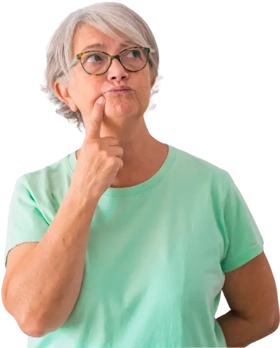



 Get Help With The Push Of A Button
Get Help With The Push Of A Button